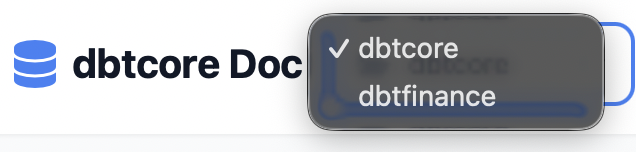Opendbt Catalog
Generating the Enhanced Catalog
To generate the enhanced catalog UI with column-level lineage, use the opendbt CLI:
This command will:
- Generate standard dbt catalog files (catalog.json, manifest.json)
- Generate catalogl.json with column-level lineage information
- Deploy the enhanced catalog UI to your target directory
Important: Using the standard dbt docs generate command will generate only the basic dbt documentation without the enhanced UI and catalogl.json file.
Customizing the Catalog UI
You can override the default enhanced UI with your own custom index.html by placing it in your dbt project's docs directory:
- Create a
docsfolder in your dbt project root (if it doesn't exist) - Add your custom
index.htmlto this folder - Ensure
dbt_project.ymlincludes the docs path: - Run
python -m opendbt docs generate
The priority order is:
1. User-provided index.html from docs-paths (highest priority)
2. Opendbt's enhanced catalog UI (automatic fallback)
3. Standard dbt-generated UI (only if using dbt docs generate)
Airflow Integration
Configuration
The plugin auto-detects single/multi-project mode. If Airflow Variable opendbt_docs_projects is set, it overrides paths in the code.
Using Airflow Variable
Using hardcoded paths
Project names are extracted from parent directory (e.g., /opt/dbtcore/target → dbtcore).
Access docs at /dbt/dbt_docs_index.html. For multiple projects, use ?project=<name> or the dropdown selector.
If some users can't see DBT Docs tab, add "menu access on DBT Docs" to required roles in Security - List Roles.
Catalog Files Summary
- catalog.json: Generated by dbt
- catalogl.json: Generated by opendbt contains extended catalog information with column level lineage
- manifest.json: Generated by dbt
- run_info.json: Generated by opendbt, contains latest run information per object/model
Key Features
Up to date Run information

Run information with error messages

Model dependencies including tests

Column level dependency lineage, transformation

Dependency lineage

Multi-project support